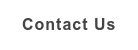MEMBER FAQs
SISCO Connect
Helpful tips for getting started with SISCO Connect.
Get answers to your questions fast with SISCO Connect! When you have a benefits-related question like what your co-pay is, if your health plan paid a specific claim, or if you're covered for a needed service, you need answers now. Access SISCO Connect on both your computer and mobile app to get answers fast.
What is SISCO Connect?
SISCO Connect is an enhanced portal and mobile app platform designed to be one point of contact connecting all facets of your health plan. Access the tools you need to manage benefits, anytime, anywhere from both Connect’s web portal and mobile app. This one-stop shop contains everything from accessing ID cards, claims history, and more.
How do I sign in for the first time?
- Visit your member portal here
- Click Register Now in the upper right-hand corner of the home screen
- Fill in the necessary information
- Click Submit to create an account
- If you made a previous account, click the Already Registered button
- If you don't know your ID number it can be found printed on your Health Insurance Member ID Card.
How do I get access to the Connect mobile app?
Download the SISCO Connect mobile app from the Apple App Store or Google Play store. The mobile app gets you access to the same health plan information as your online member portal.
Where can I get ID cards for me and my dependents?
Did you lose your insurance card or need additional cards for family members? You can request an ID card for your SISCO administered benefits. This is a completely valid card and is exactly the same as the original card mailed to you. You can use it to access both healthcare services and doctors.
- Log in to SISCO Connect
- Click Health from the side navigation
- Select ID Card
Where can I go if I have questions or need help logging in?
If you can’t remember your user name or need help logging in, call 800-457-4726 or email sisco.service@siscobenefits.com.
I forgot my SISCO Connect password. What should I do?
If you forgot your password follow the steps below to get back into your account.
- Select the forgot password function on the web portal for self-service.
- If you miss keyed your password three or more times, your account will need to be unlocked by our service department. Please contact sisco.service@siscobenefits.com.